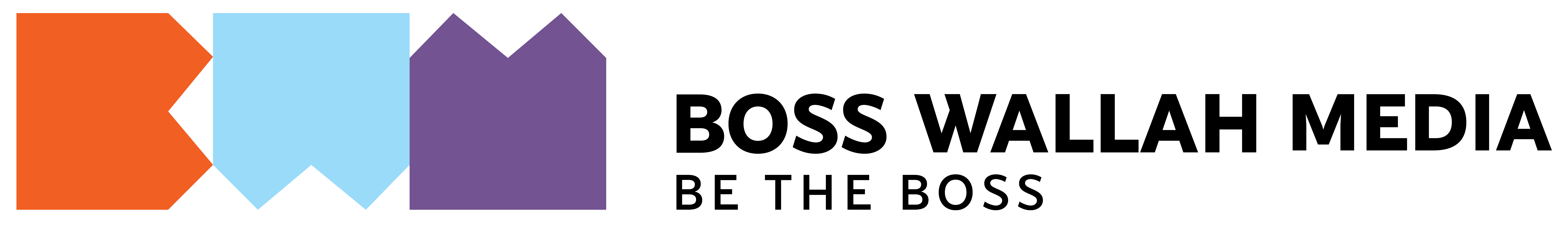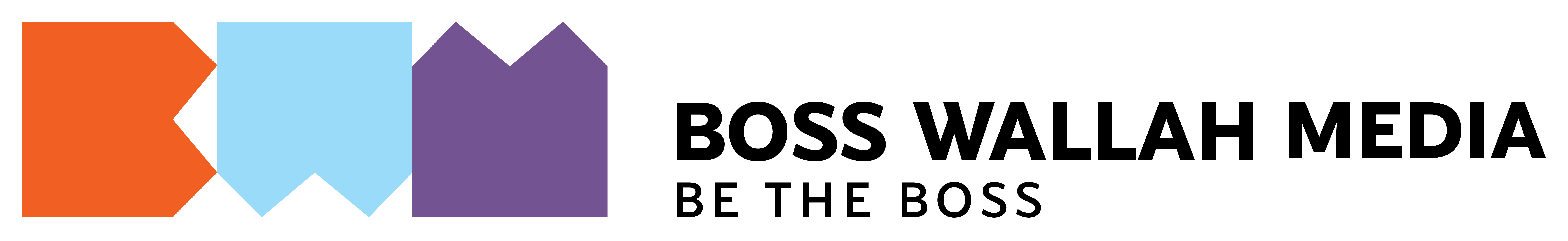- Watch time matters more than views –YouTube’s algorithm rewards longer viewer engagement over simple clicks.
- Retention starts in the first 15 seconds – Strong hooks and short intros improve audience retention.
- Native analytics first – YouTube Studio offers the most accurate insights before using third-party tools.
- Weekly analytics review = faster growth – Creators who check analytics regularly grow 2x faster.
- Competitor analysis boosts strategy –Tools like Social Blade, VidIQ, and TubeBuddy reveal content gaps and trends.
YouTube has become one of the most competitive platforms in the world, with creators uploading nearly 500 hours of video every minute. To stand out, you need more than just great content—you need to understand how your videos perform. That’s where YouTube video analytics comes in. Think of it as your channel’s personal coach, helping you track what’s working, what’s not, and where to improve. By learning to read key metrics like watch time, retention, and click-through rate, you can make smarter decisions that fuel real channel growth.
Step 1: Set Up and Understand Your Analytics Dashboard

Your YouTube analytics dashboard helps you make evidence-based content decisions. Here’s a clear explanation of how you can access and use this powerful tool that shows your YouTube video analytics data.
How to access YouTube Studio
Desktop access:
- Sign in to YouTube and click your profile picture in the top right corner
- Select “YouTube Studio” from the dropdown menu
- The dashboard shows simple analytics; click the analytics icon in the left menu to see more data
- Select “Advanced Mode” at the top right corner for a deeper analysis
Mobile access:
- Download the YouTube Studio app (available for iOS and Android)
- Launch the app and sign in to your account
- The main dashboard displays summary metrics; tap “Analytics” at the bottom to see detailed data
- Switch between sections to view different metrics
What each tab in the dashboard shows
- Overview tab: You’ll see your channel’s watch time, views, and subscriber numbers from the last 28 days, along with current subscribers and top videos
- Reach tab: This shows how viewers find your content through impressions, click-through rate, views, and unique viewers
- Engagement tab: Here you’ll find information on how long people watch your content, watch time, and average view duration
- Audience tab: This tab shows your viewer demographics, subscriber numbers, and the split between new and regular viewers
- Revenue tab: (Only for YouTube Partner Program members) This displays your estimated earnings
- Trends tab: You can see what your audience and YouTube viewers search for
YouTube video analytics checker tools
YouTube gives you native and third-party options for detailed data analysis:
- YouTube Studio’s Advanced Mode: You can export detailed data to Google Sheets or CSV files for deeper analysis
- Third-party tools: TubeBuddy, Social Blade, and Vidooly give you competitive standards and extra insights
Step 2: Learn the Metrics That Matter Most

Understanding which YouTube analytics metrics matter most helps your channel grow. Your dashboard setup should focus on metrics that give you useful information.
Watch time vs. views: What’s more important?
Views show how many times people play your video, while watch time tells you how long they stay watching. The number of views gives you a first look at popularity. Watch time has become the most important metric for YouTube’s algorithm. YouTube values watch time because:
- It shows how well viewers connect with your content quality beyond clicks
- Videos that keep people watching longer get more recommendations
- The algorithm ranks videos based on watch time
Audience retention and average view duration
You can see exactly when viewers stop watching your videos through audience retention. This metric shows:
- The percentage of your video viewers who typically watch
- A timeline graph highlighting spots where people skip or leave
- How does your video match up against similar content
Your videos should reach 40-50% audience retention. The average view duration tells you how well your content keeps viewers watching by dividing total watch time by total plays.
CTR and impressions explained
The impressions click-through rate (CTR) shows how many people watch your video after seeing its thumbnail on YouTube. YouTube’s data reveals:
- CTRs range between 2% and 10% for half of all channels
- YouTube channels average 4-5% CTR
- Videos with fewer than 100 views or new uploads show more varied results
Better CTR leads to more visibility as YouTube’s algorithm promotes your content more widely.

Engagement metrics: Likes, comments, shares
These metrics help you learn about your audience’s connection:
- Likes show how much people enjoy your content
- Comments give you real feedback and help build community
- Shares mean your content appeals to viewers enough to recommend it
YouTube’s algorithm notices high engagement and shows your video more often in search results and recommendations.
Step 3: Apply Insights to Improve Your Videos

The time has come to transform your YouTube video analytics into useful strategies that will boost your channel’s performance. Let’s see how these insights can help you create better videos.
Find and replicate top-performing content
Analytics show which videos appeal to your audience:
- Look for videos with the highest watch time, views, and engagement metrics (likes, comments, shares)
- Study common elements in successful videos – topics, formats, length, and presentation style
- Build content series around topics that perform exceptionally well
- Learn from videos that brought the most subscriptions to create similar content
Improve intros to boost retention
Viewers decide whether to stay or leave in the first 15 seconds:
- Start with a powerful hook that captures attention right away – you have just 5-10 seconds
- Your intros should be brief (5-10 seconds) – longer ones hurt engagement
- Show viewers you understand their problems early in the video
- Give viewers a preview of key points so they stick around
Use traffic source data to refine promotion
Your video promotion strategy improves when you know how viewers find your content:
- Track which sources bring the most views (YouTube search, suggested videos, external websites)
- Make your metadata search-friendly if YouTube search brings lots of traffic
- Your blog posts could feature more videos if they attract substantial viewers
- Let your promotion match the places where your audience finds your content
Adjust content based on audience demographics
Your content will appeal more when you use demographic insights:
- Look at age and gender data with time-of-day viewing patterns
- Target content to locations where viewership is high
- Release new videos when your audience is most active
- Mix interest data with age demographics to spot trending niches
Step 4: Go Beyond Basics with Advanced Tools

Learning YouTube video analytics basics is just the start. You need advanced tools that give you better competitive information. These specialised analytics tools show you how your videos stack up in the broader YouTube world.
Compare your channel with competitors
Your position on YouTube becomes clearer when you:
- Track to see what content gets people to participate in competing channels
- Study your competitors’ best videos to spot winning patterns and audience priorities
- Find content gaps where you can make videos your competitors haven’t tried
- Watch when competitors post new videos to understand their timing strategy
Use tools like Social Blade, NoxInfluencer, and Vidooly
Each platform brings something special to the table:
- Social Blade follows stats for 91 million users on five platforms, including 69 million YouTube creators. This helps you match your growth against industry standards.
- NoxInfluencer watches creator video data and spots exposure patterns. It also shows detailed analytics like engagement rates and potential earnings.
- Vidooly shows you everything about audience behaviour, watch time, and overall. The analytics work with multiple platforms to give you a complete picture.
Export data for deeper analysis
You can access Advanced Mode through the link in your analytics view’s top-right corner. This lets you:
- Download reports with up to 500 rows of data (instead of just 50 in the regular view)
- Save to Google Sheets or CSV files for custom analysis
- Look at year-over-year or period-over-period numbers
- Study specific video groups to spot performance patterns
Monitor trends and viewer behaviour over time
Regular analysis shows important patterns:
- Look at growth trends in 30-day, 60-day, or 12-month views to make smart content choices
- See which videos bring in subscribers versus those people watch longer
- Check competitive standards to keep up with trends
- Study long-term audience behaviour to plan future content
Key Takeaways
Master YouTube analytics to unlock your channel’s growth potential and make data-driven content decisions that drive real results.
- Focus on watch time over views – YouTube’s algorithm prioritises watch time as the key ranking factor, making it more valuable than view counts for channel growth
- Master your first 15 seconds – Viewers decide whether to stay within 5-10 seconds, so create strong hooks and keep intros under 10 seconds to boost retention
- Use native YouTube Studio first – Start with YouTube’s built-in analytics for the most accurate data before exploring third-party tools like TubeBuddy or VidIQ
- Aim for 40-50% audience retention – This benchmark indicates quality content that keeps viewers engaged throughout your videos
- Analyse competitor performance – Study top-performing videos in your niche to identify content gaps and successful patterns you can replicate
- Make analytics review a weekly habit – Creators who regularly analyse their metrics grow 2x faster than those who ignore their data
The path from struggling creator to YouTube success lies in understanding what your numbers reveal about audience behaviour and consistently applying those insights to improve your content strategy.
Conclusion
YouTube success doesn’t happen by chance—it comes from consistently learning what your audience loves and improving with each upload. YouTube video analytics is your roadmap to that growth. By tracking watch time, audience retention, and click-through rates, you’ll uncover exactly what keeps viewers engaged and what makes them leave. Regularly reviewing these insights helps you refine your strategy, improve your content, and stay ahead of competitors. Remember, creators who use analytics grow nearly twice as fast. Treat your analytics as a personal coach, and you’ll transform your channel from casual posting into a powerful growth engine.
Unlock tips, tools, and guides to grow as a content creator and build your personal brand.
FAQs
Use engaging thumbnails, strong hooks, keyword-rich titles, and study analytics to replicate top content.
Focus on watch time, audience retention, and CTR.
At least once a week for steady growth.
Yes, but only after mastering YouTube Studio’s native analytics.
Aim for 40–50% audience retention.